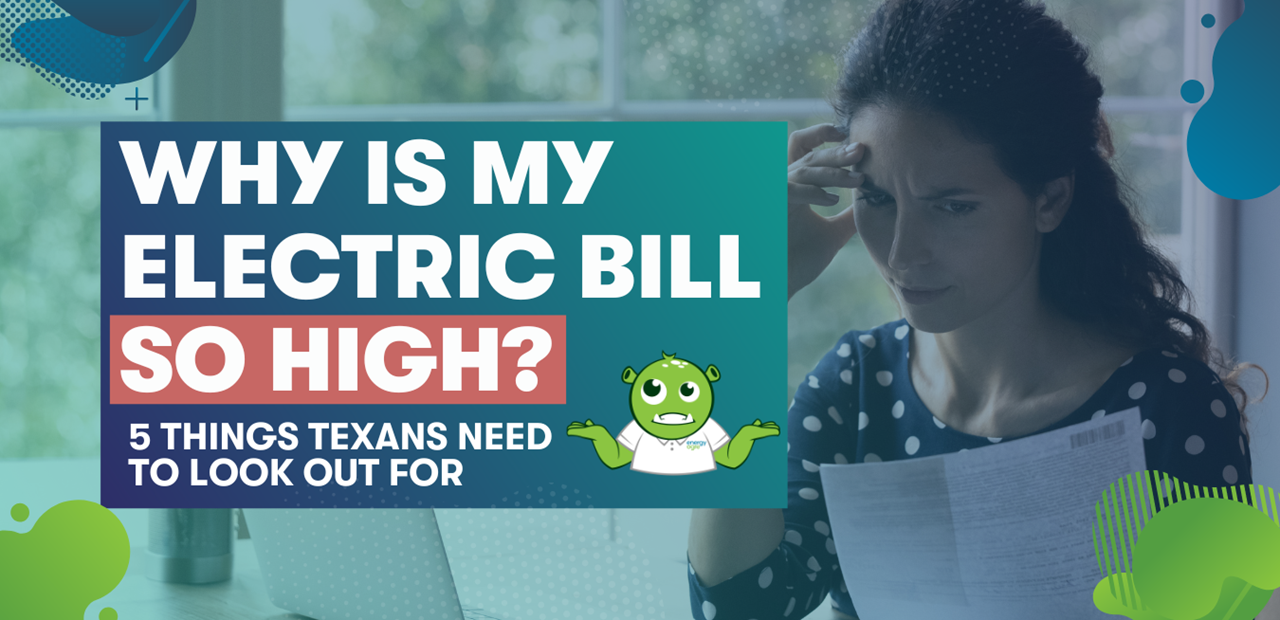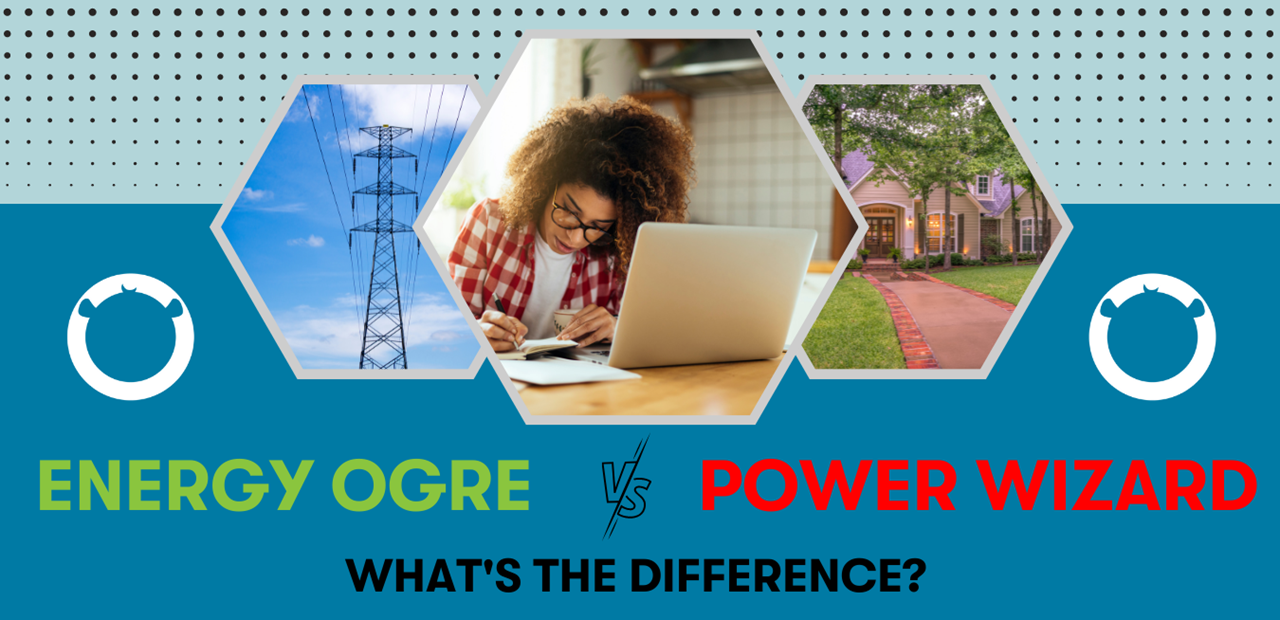What’s a Market Check?
Energy Ogre offers many things: low rates, straightforward contracts, and good ol’ southern hospitality. But one of our most important benefits, which you may not be aware of, is our ability to run a “Market Check.” But what is a Market Check, exactly? Well, we defined what that means for both potential and current Energy Ogre members below.
Read on and watch the video below to find out another great way we manage your electricity to the lowest possible cost—saving you some hard-earned money.
What's a Market Check?
Energy Ogre conducts market checks to ensure our members are paying the most cost-effective rates. We do this by analyzing their home’s usage history and calculating if new, lower rates will offer more savings than their current rate. This calculation considers your early termination fee (ETF), which usually ranges between $99-250 or $20 per month remaining on your contract!
Or to put it more simply, Energy Ogre continues to look out for better plans while you remain in the plan we chose for you. Kinda cool, huh? We think so!
Now, if the opportunity for better rates pops up, we will email you about the opportunity (which you can approve or deny) or, if you gave us permission beforehand, we’ll switch you automatically.
Are there other strategies Energy Ogre uses in addition to Market Checks?
Yes, Energy Ogre also offers what we call a “Blend and Extend.” This strategy has the member remain with the same company instead of switching. This is done by restructuring a member's current contract (without paying any penalties or fees) and placing them in a new contract with a lower rate for a longer duration. This maximizes and secures their savings for the foreseeable future.
Unlike Market Checks, all Blend and Extends are done automatically and don’t require approval by the member. Since they don't require our members to lift a finger or pay an early termination fee (ETF), Blend and Extends are usually our first choice when lower rates pop up instead of a Market Check. For a more detailed outline of Blend and Extends, click here to read our Blend and Extend blog or watch the video below.
For Current Energy Ogre Members
Who qualifies for a Market Check?
There are two criteria for being eligible for a Market Check as an Energy Ogre member. The first is that we’ve confirmed that you’re in an active contract with a Retail Electricity Provider (REP). The second is that the new plan is estimated to save you at least 3x (sometimes 2x) the Early Termination Fee (ETF) of your current contract depending on your preferences. For example, if your current contract has an ETF of $250, we would only switch you to the newer contract if it was estimated to save you at least $750 or more than your current contract. Members can change their preferences on how much higher or lower they’d be willing to pay for their ETF. You can also manually request a Market Check for their account by contacting us.
Do I have to approve the switch before Energy Ogre does it?
If you have pre-authorized Energy Ogre to automatically switch you in your Market Check preferences, then no. If you have not, we will send you an email alert that you can approve or decline.
How do I set my Market Check preferences?
If you are on a desktop computer, in your Energy Ogre portal, which can be found here, after you login, you will see a navigation bar to the left of your screen. Right above the “Contact Us” button, you will see the “Preferences” tab, as shown in the screenshot below.

Once you click on the “Preferences” tab shown above, you will be able to set your “Market Check Preferences” in the box shown in the screenshot below.

If you are on a mobile phone, please press the three horizontal lines next to the red arrow shown in Step 1 below. After pressing the three horizontal lines, a menu on the left side of your screen will appear, as shown in Step 2. On this menu, press on the “Preferences” tab next to the red arrow. Lastly, you will see a new screen pop up, and you will scroll down to the “Market Check Preferences” section.
.png)
And that’s it! That wasn’t so bad.
If you would like to set your Market Check preferences right now, click here.


 EST. 2013
EST. 2013